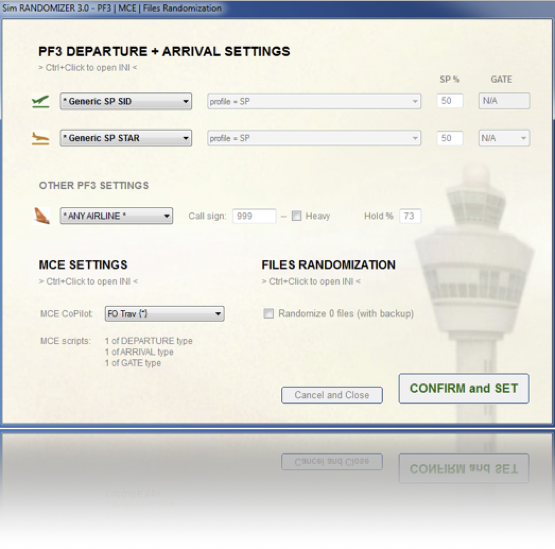
Sim RANDOMIZER is a free tool that enables to set various options of flight-simulation programs in a unique way:
- Controllable degree of randomness, adding variability and uncertainty (e.g. varied departure/arrival instructions).
- Integration of programs (e.g. MCE co-pilots aware of PF3 procedures and parking assignments).
- Randomization of files used by flight-sim programs and the sim itself (e.g. random selection of REX Soft Clouds textures).
Enjoy it, captains!
Currently Supported Software
- PF3-ATC at its best (PF3)
- Multi Crew Experience (MCE)
- File-randomization function supports any software.
Features
- (PF3) Randomization of the choice between vectoring vs. standard procedure.
- (PF3) Fully customizable, preset-specific, modification of departure/arrival procedures with selectable degree of uncertainty.
- (PF3) Utilization of SID/STAR names for custom instructions with adjustable probability of their occurrence.
- (PF3) Presets and profiles for airports, runways, times of day or anything you need.
- (PF3) Airline-based random selection of gates.
- (MCE) Randomization of MCE co-pilot selection and mood (with possibility to automatically set the corresponding PF3 pilot voice).
- (MCE) Awareness of PF3 procedures/instructions and gates.
- (MCE) Reading of real-world names of procedures and waypoints (with TTS voices).
- (MCE) Randomization of MCE scripts.
- (Any software) Randomization of 'active' files. You can easily copy a file from a pool of alternatives, using variables.
- (All) Safety. No modification of the target software functionality. Only standard settings are set. Backups. Detailed logs.
- (All) Zero impact on performance of the sim or other programs. Randomizer does not run alongside your sim, it sets the parameters and quits.
- (All) Simple UI that enables to easily select presets and profiles and set main settings.
- (All) Extensive customization through ini files.
- (All) Advanced system of variables providing almost unlimited variability.
Support
Please feel free to ask any question you have on the designated support forum generously provided by Oncourse-Software, producer of 'PF3-ATC at its best' :
http://www.ocs-support.co.uk/forums/viewforum.php?f=10
Download and Usage
Download the installation ZIP package and the User Manual from the links below. Please read the User Manual for instructions how to use Randomizer.
